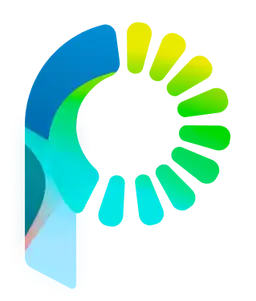Creating a new Team Account
This video will guide you through setting up a business account. This process only takes about 2 minutes to complete giving you access to both learning resources and AI powered tools for enhancing your customer experience across every messaging touchpoint.
What is PostageAI?
Adding live chat to your website is a direct way of allowing potential customers to reach you, so your team never miss another lead with control over messaging with hands on approach to delivering a sales and marketing funnel. Once you're ready to scale up with automation, creating your first chatbot is just as easy using drag & drop while connecting to existing systems such as CRMs or logistics tools your team might already be using.
PostageAI changes the game for chat automation with a brand new drag & drop approach to build LLM powered Chatbots in minutes, and integrates seamlessly across your website or existing business tools like CRMs or ERPs. We know you'll love it because your customers will too. It's the fastest and favorite way for growth minded teams and marketers to bring the power of Conversational AI experiences in delightfully simple interfaces.
Getting setup only takes 5 minutes by creating an account, adding live chat onto your website, and interacting with your first customers in real time. Here's what you'll learn but first make sure you're running Firefox or Google Chrome on a desktop or laptop computer.
Account Creation
So let's get started by clicking the https://app.postage.ai/auth/signup link and filling out a couple basic details such as your business email address, entering a secure but memorable password and confirming to receive notification emails. We safeguard user data using military grade encryption and best in class cloud security practices and postage is trusted by companies just like yours interacting with customers everyday.
Next sign in with your newly created account to begin onboarding to live chat and chatbots right from the home screen.
Quick Recap of Signing Up
-
Sign up for PostageAI by opening https://app.postage.ai/auth/signup in your desktop web browser.
-
Now that you're on Sign Up page, just fill out a couple details including business email address and phone number. Enter a memorable but secure password and remember to write it down to access it later. Our systems are backed by leading cloud security practices with military grade encryption to safeguard data, protecting you and your customers.
-
Once you've completed this step, you'll be redirected to login page. Enter the access credentials including business email as your username from earlier, click login, and now you're ready to begin.
Pro Tip: If your colleague or another team member has signed up for an account with the same domain name (for example, sar@postage.ai), ask them to invite you to collaborate on projects in a single workspace.
Compatibility: Our SaaS tools for business are designed to be navigated on desktop, making it easier to create chatbots on larger screens. Customers can interact with widgets embedded on your website on Mobile as we've optimized the experience to be cross-compatible for them. It works plug & play with Firefox 91 and Google Chrome 100 or newer versions.